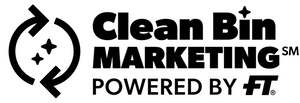Client Resources
Adding Fasturtle to Stripe
Note: If you do not have a Stripe payment processing account set up, you will first need to create a business account with your details. What information does Stripe require?
Step 1.
Log into the Stripe dashboard and navigate to Business Settings.
Step 2.
Click Team. Select + New Member from the top right.
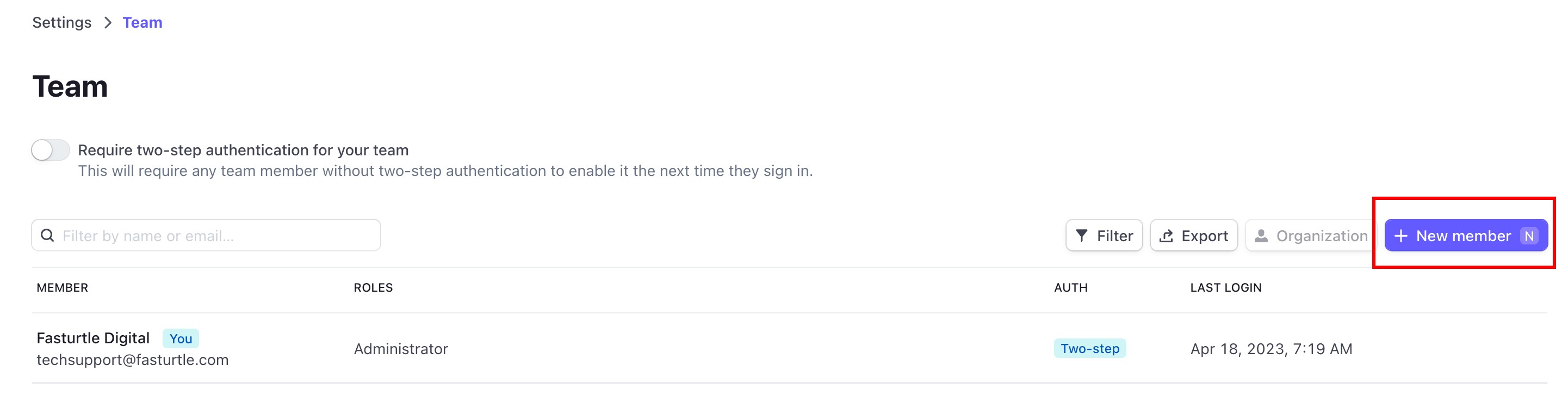
Step 3.
Add techsupport@fasturtle.com as the email address of the team member to invite to the Stripe account. Select the Administrator role for the individual team member.
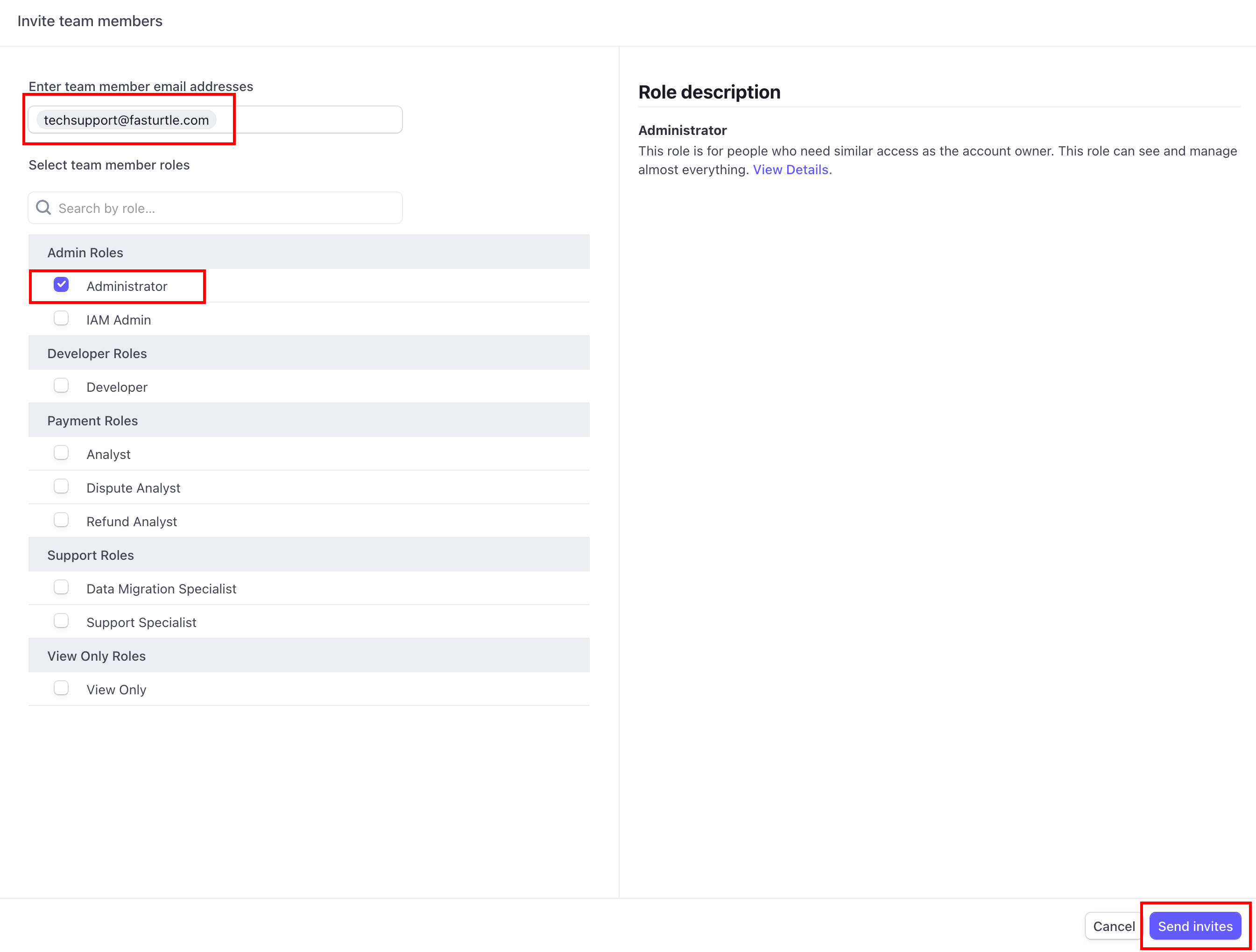
Step 4.
Click Send Invites to send the invitation email and you’re all set!